Better-Than-Notepad
HTML Editing Features
|
 |
3 of 6 |
 |
|
Microsoft
FrontPage® 2000 gives you
more control over your Web site than ever. Edit or import
existing HTML and scripts worry-free�HTML and ASP Source
Preservation mean that FrontPage 2000 will not modify your
code.
.gif) Author in Your
Favorite Environment�Familiar WYSIWYG, Reveal Tags in
WYSIWYG, or HTML
Author in Your
Favorite Environment�Familiar WYSIWYG, Reveal Tags in
WYSIWYG, or HTML
Quickly create Web content in an environment that's as easy to
use as Microsoft Word with Normal (WYSIWYG) mode. Just
start typing, adding hyperlinks, and drawing tables.
To view your
HTML tags while creating in Normal mode, select Reveal Tags.
Then, when you hover over a tag, a tool tip will show the
complete tag�it's a great tool for users learning HTML. If you
know HTML and prefer a Notepad-like authoring environment,
simply click the HTML tab.
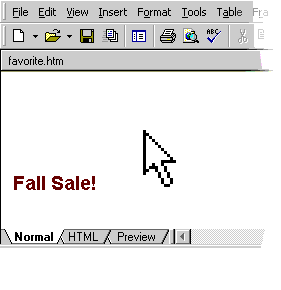
.gif)
Author and
Format Content Your Way with Personalized HTML Formatting
Set preferences to automatically format HTML code the way you
want. Tell FrontPage 2000 how to indent your code, what colors
you want for your tags, when to capitalize tags, and when to use
optional tags. Or use the Base on Current Page feature
and FrontPage will automatically set preferences based on the
formatting of your existing page.
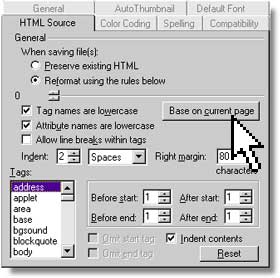
.gif) Quickly
Insert Code in HTML Mode
Quickly
Insert Code in HTML Mode
Using familiar FrontPage menu options, toolbars, and toolbar
buttons, you can easily create tables, add and format text, and
insert images while in HTML mode.
FrontPage 2000
puts the best of both worlds at your fingertips�WYSIWYG
entry in Normal mode, and fast HTML coding in HTML mode. Just
click the tabs to jump back and forth.
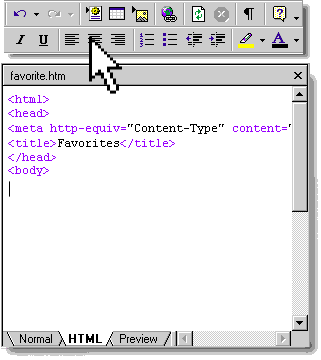
| Use the Latest Web Technology |
 | Edit HTML, Dynamic HTML, script, ASP, and Cascading Style Sheets�all from one easy application with FrontPage 2000. |
 | Microsoft Script Editor allows you to create, edit, and debug script quickly. |
 | Microsoft Visual Basic® for Applications 6.0 allows you to build powerful FrontPage-based solutions that work across Microsoft Office applications. |
 | Extend FrontPage functionality by creating DesignTime Controls with the Microsoft Visual Studio® development system. |
|
|


